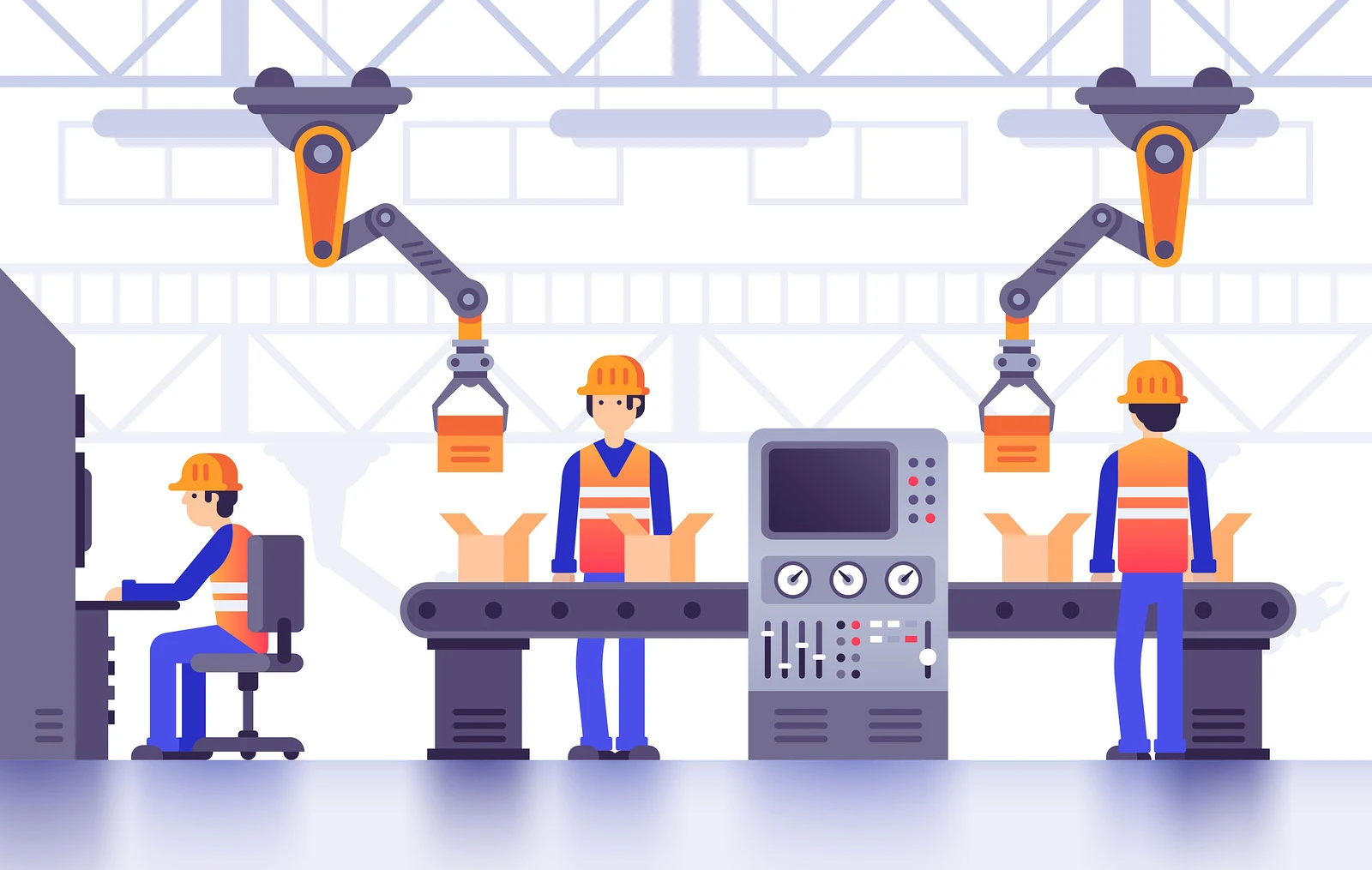
In the industrial sector, acronyms are everywhere: MRP, ERP, MES. For some, these are standard tools; for others, they are vague terms synonymous with IT complexity.
However, in the age of Industry 4.0, running a production line without a dedicated digital tool is like flying blind. But what exactly lies behind these terms? Is this technology reserved for multinational corporations, or is it accessible to SMEs?
This article decodes the fundamentals of digital production management.
At its core, Production Management Software acts as the digital conductor of your shop floor. While accounting software manages dollars and cents, production software manages physical flows and time.
It aims to answer one central question:
"How do we manufacture the right product, at the right time, with the right resources, while controlling costs?"
It allows companies to switch from "reactive" management (putting out fires as they happen) to "proactive" management (planning ahead to avoid issues).
A good production tool does more than just issue Work Orders. It centralizes all the company's technical data around three major axes:
This is the company's "memory". The software stores:
This is the "brain" of the system. Based on customer orders, the software runs a calculation often called MRP (Material Requirements Planning):
These are the "eyes" of the workshop. The software allows for real-time progress tracking, batch traceability, and most importantly, calculating the actual cost price (Material Cost + Labor Cost + Machine Cost).
Many companies start with Excel spreadsheets. This is normal and often sufficient at the beginning. But how do you know when it's time to switch to a professional solution?
Here are the classic symptoms:
Adopting Production Management Software is not just about installing a program on a computer. It is about structuring your processes to gain peace of mind and profitability. It is the tool that allows manufacturers to focus on their craft (innovation and quality) rather than on administrative chaos.
In our next article, we will explore why standard "off-the-shelf" market solutions are not always the right fit, and how custom software development can offer a more agile alternative.